• Top 3 best SMB website builders
• Website builder reviews
• How to choose a builder
When looking for the best small business website builders, it's important to note that many of the top providers in this niche are also among the ranks of the best website builders. This hopefully will get you off to a great start, as it'll be easier to find a site builder that's quick, professional, and makes it simple to create your small business website for a competitive price.
Regardless of your level of web design experience, the best small business website builders are easy to use, with their intuitive site-building platforms priced affordably and stacked with business-specific features and tools. Small businesses, by their very nature, don't have the resources enterprises do, so time and money are integral.
You'll likely not have the capacity to fully involve yourself with bespoke site creation, but thankfully small business website builders are designed to do the heavy lifting for you. Via simple drag-and-drop functionality, these platforms let you focus on the content and look of your site, and allow you to reap the benefits once your site's live.
While it can be tough to choose just one service, with so many available, we've explained how below, and it's also worth considering that if you're thinking of moving into ecommerce, most of the builders ranked in this guide are also among the best ecommerce website builders too. We've examined services based on their features, pricing, support, and more, to point you towards the best options.
All told, if you choose wisely, you can benefit from industry-leading site creation, competitive pricing, ease-of-use, and the ability to add online sales and store tools to your small business site. Read on to see which services we found to be the best small business website builders available!
10 tips for building your first website
Watch our video below for our top 10 tips when building your first website
The 3 best small business website builders right now

Wix: best all-round builder for small businesses
Wix has a suite of business tools, a flexible editor, and hundreds of templates to choose from, all packaged in fairly-priced plans. The full builder is included with the free package, and there’s a 14-day money-back guarantee for paid plans. Upgrading provides an ad-free experience with extra features, while a simple drag-and-drop interface makes it ideal for small businesses.

BigCommerce: the premium online store builder
BigCommerce has a drag-and-drop builder backed by advanced ecommerce site-building tools, including payment gateway options, app integrations and plug-ins, SEO analytics, and adaptive themes. Its clean and simple editor and top-level ecommerce resources mean it’s one of the leading options.

Squarespace: best for visual templates and tools
Squarespace provides visually-appealing designs for many small business sites, including those focused on ecommerce. It also boasts over 500 professionally-designed templates, a series of native tools designed for businesses, and plenty of options for customisation.
Check out this great BigCommerce deal:
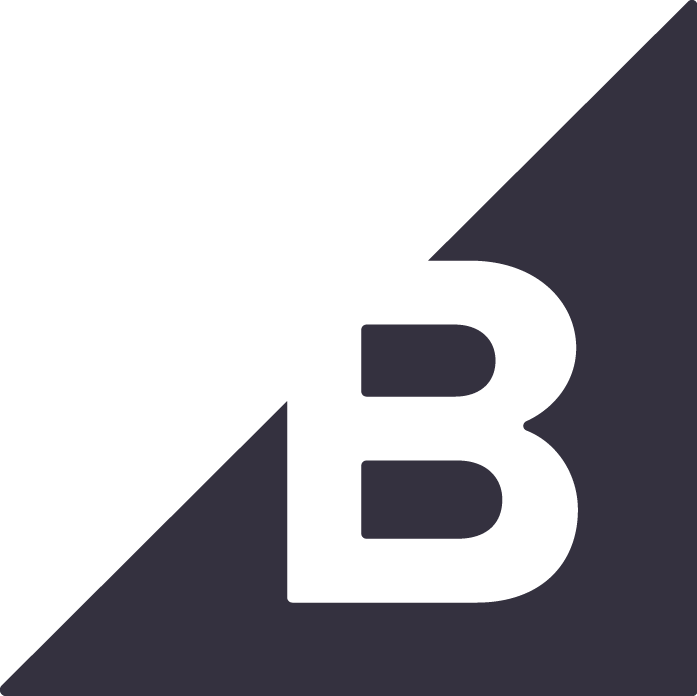
Get two months free on BigCommerce plans
BigCommerce is offering two months free across all three of its ecommerce site builder plans until 31st January! Get started on your new ecommerce site for free, with the Standard, Plus, or Pro plans, and begin selling online right away.
What are the best small business website builders?
Wix is our pick of the best small business website builders. While it’s a little expensive when compared to other builders, its suite of business tools are just one of many elements helping to maximize site performance.
The Wix Editor is also arguably the most powerful website building interface available, enabling pixel-perfect drag-and-drop editing, with over 500 templates you can use to get your site started.
BigCommerce has a strong ecommerce focus, and offers a top option for online sales, while Squarespace is the best option for professional templates and native tools. HostGator’s Gator Builder is a decent option for those on a budget, and offers comparable design flexibility to Wix.
Finally, Weebly and Web.com make the cut, with the former a great option for those wanting to add ecommerce functionality via Square, one of the world’s leading payment processors, and the latter an easy website builder with a simple setup perfect for freelancers.
| Website builder | Lowest-priced business plan | Free plan? | Free domain? | Ecommerce functionality? | Unlimited storage? | SEO features? |
|---|---|---|---|---|---|---|
| Wix | $23 a month (Business Basic) | ✔ | ✔ | ✔ | ✖ | ✔ |
| BigCommerce | $29.95 a month (Standard) | ✔ | ✔ | ✔ (advanced) | ✖ | ✔ |
| Squarespace | $12 a month (Personal) | ✖ | ✔ | ✔ | ✔ | ✔ |
| HostGator | $3.84 a month (Start) | ✖ | ✔ | ✔ (basic) | ✔ | ✔ |
| Weebly | $12 a month (Pro) | ✔ | ✔ (advanced plans) | ✔ (advanced) | ✔ (advanced plans) | ✔ |
| Web.com | $2.95 a month (Marketing) | ✖ | ✔ | ✔ | ✖ | ✔ |
The best small business website builders available

Wix is easily the best small business website builder on the market, and for good reason. First, Wix's website editor is user friendly, and a perfect fit for beginners with no tech experience. It has a nice selection of over 500 designer-made and industry-specific templates, and you can design your site exactly how you want it using the simple drag-and-drop feature.
With over 100 fonts and advanced design features, including scroll effects, media galleries, animations, and video backgrounds, Wix is certainly a comprehensive website builder.
If you don't have time to design your site, you can take advantage of Wix's ADI (Artificial Design Intelligence). All you need to answer a few questions, and the technology will create a website for you in under 10 minutes. And if you don’t like the site ADI creates for you, you can tweak the design using the website editor.
Wix has a free plan that you can use for as long as you want, but be prepared to have ads running and only 500MB of storage. To remove the ads, go for any of Wix's four paid plans. Each paid plan comes with a custom domain, a free domain for one year, a free SSL certificate, and 24/7 customer care.
The Combo plan, starting at $14 a month, has 3GB of storage space and 30 minutes of video time. With the Pro plan ($28), which we found to be the best value for small businesses, you'll get 20GB of storage space and up to two hours of video time.
You'll also get access to apps such as the Visitor Analytics app, Events Calendar app, and the Site Booster app. Wix also has a 14-day money-back guarantee in case things don't work out.
Read our Wix review, and our interview with the company's Michal Bignitz.

While many website builders have features for building ecommerce sites, none of them quite match BigCommerce’s offerings. Backed by a suite of advanced ecommerce building features, including robust payment gateway options, app integrations, plug-ins, SEO analytics, and adaptive themes, BigCommerce is a premium choice for building online stores.
With a drag-and-drop builder, you can select from a wide range of templates to create your website, although we found BigCommerce’s templates a little cookie-cutter and not very unique. BigCommerce’s mobile support for store management also leaves much to be desired.
However, we found BigCommerce’s editor clean and simple to use. It has all the features you’ll need to implement cross-channel commerce, from managing orders to tracking customers.
BigCommerce offers a free trial, but if you want more functionality, choose one of the business plans starting from $29.95 a month. For businesses that want to scale quickly, the website builder’s Enterprise plan (custom pricing) is a good choice because you only pay for the resources you use.
Read our BigCommerce review.
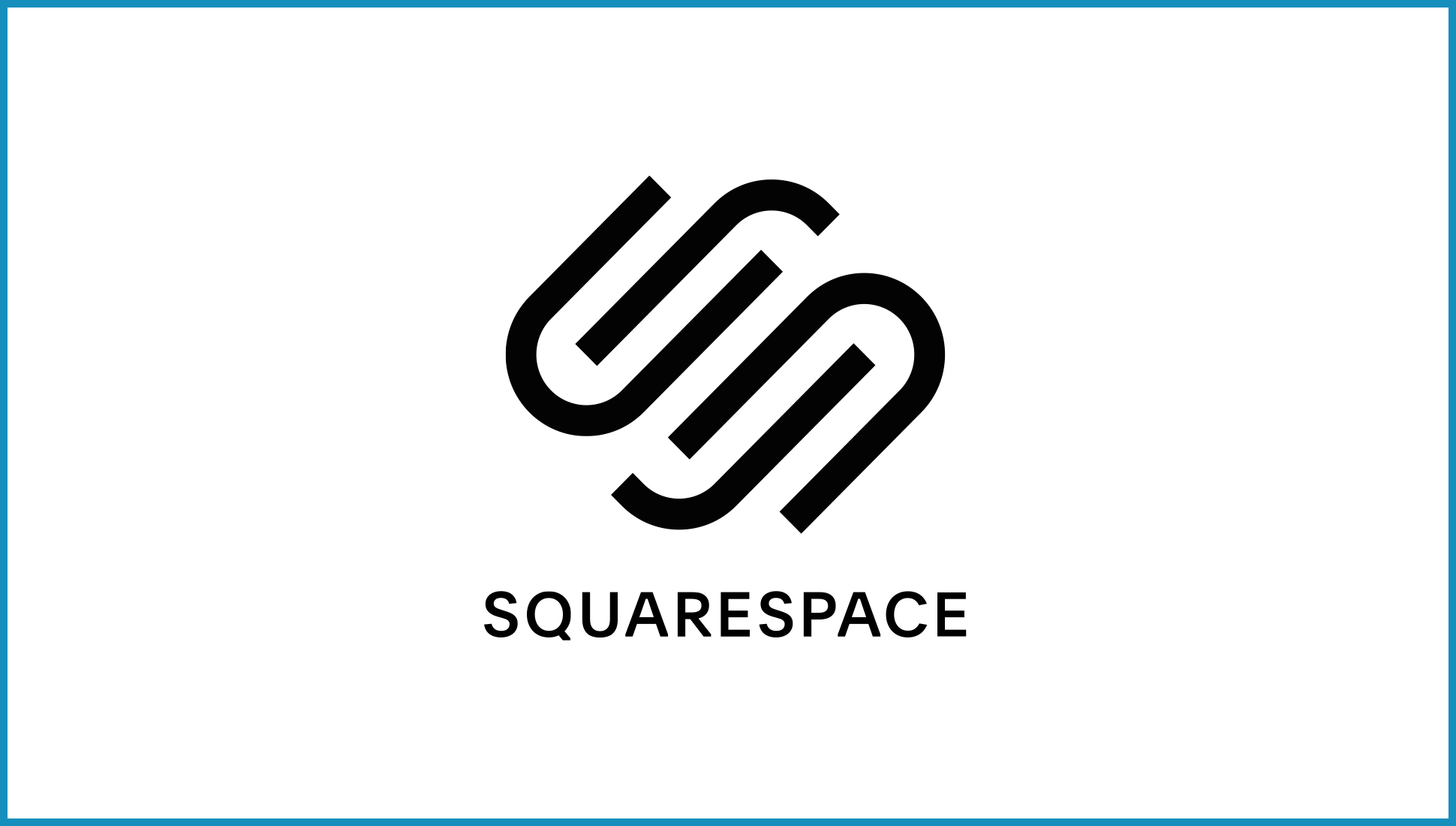
Squarespace boasts a wide range of innovative and easy-to-use templates. Whether you’re looking to create an online portfolio, run a blog, or build an online store, Squarespace’s editor can get you started in minutes—although it has a bit of a learning curve across a series of paid plans.
Although Squarespace does not have a free plan, it offers a free 14-day trial if you want to get a feel of the software before taking a plunge. If your primary aim for your website is to show off your company or blog about your services, then the Personal ($12 a month) and Business ($18 a month) plans are a great fit.
These plans, compared to other providers, are cheap. Yet they have standard features, including a free custom domain, SSL security, unlimited storage and bandwidth, design templates, SEO features, and 24/7 customer support.
However, if you are looking to sell products on your website, opt for the advanced Commerce plan, and you’ll get additional features, including merchandising tools, ecommerce analytics, commerce API, and advanced shipping.
One thing that stood out for us was Squarespace’s customer support. They have the most comprehensive resource base we found. Their help center is consistently updated with guides, articles, and in-depth training videos. They also run free online webinars to help customers. We tested Squarespace’s email support and received a prompt response in one business day.
Read our comprehensive Squarespace review.

If you are on a tight budget and you don’t want to miss out on all the standard features of a good website builder, Gator Builder from HostGator is perfect for you. All of Gator Builder’s three plans (Start, Site, and Store) come with an intelligent website builder, a free domain, unmetered bandwidth, and 24/7 chat and email support.
However, the Start plan ($3.84 a month) only gives you three email campaigns and 250 unique emails a month. At $5.99 a month, the Site plan offers more: five email campaigns and 500 unique emails a month, as well as bookings and priority support.
The Store plan, as the name suggests, is a good fit for ecommerce stores. For $9.22 a month, you’ll get 10 email campaigns a month, and you can send 1,250 unique emails. Also, you can add an unlimited number of products to your store, unlike the Start and Site plans, which have products capped at three and 10, respectively.
With a user-friendly drag-and-drop interface, setting up your website has never been this easy. You can use images, maps, and videos to ensure that your website has that professional look your small business requires. One feature of Gator Builder worth mentioning is the free access to the Unsplash image library, which has a wide range of photos that you can use on your website.
The one downside we found with Gator Builder was that the options for building, running, and customizing a blog are quite limited.
Read our HostGator review.

Of all the website builders we reviewed, Weebly has the most simple and easy-to-use website editor. Once you sign up, you’ll be asked to answer questions about the kind of website you want to build. Then you’ll be taken to the website editor, where you’ll find ready-to-use templates based on your answers.
Using the standard drag-and-drop interface, you can choose your website theme and layout and add images, videos, icons, audio files, and even maps to your site. The drawback we found with Weebly’s editor is that it’s not as flexible, and you may find it difficult to modify some of its design elements.
Weebly has three paid plans (Pro, Business, and Business Plus) starting at $12 a month, plus a free plan. Although the free plan comes with free hosting, you only get 500MB of storage space. All paid plans, however, have unlimited storage, a custom domain, and advanced site analytics.
Weebly provides customer support through live chat, phone, and email. In addition to that, they offer resources such as support guides that will provide you with what you need to get your website started. We were impressed with the number of articles on Weebly’s knowledge base—over 300 articles and counting.
Read our Weebly review.

Although Web.com is new on the market, it is gradually gaining ground. With a powerful drag-and-drop feature and a nice selection of templates and themes, Web.com holds its own against the usual suspects.
For beginner freelancers who are looking to build a simple site with just a few pages Web.com is certainly one to consider. You can get a domain, blog, and professional email in minutes. The website builder also has some of the best portfolio templates we found among the builders reviewed. You’ll also get access to thousands of stock photos for your website.
Unfortunately, Web.com does not offer a free trial, so you’ll need to commit at the start. At face value, the website builder seems incredibly cheap, as you only have to pay $1.95 (Starter plan) for the first month. However, that price can rise to up to $22.95 a month after the first month. There are two other plans: Marketing ($2.95) and Ecommerce ($3.95), and their prices also rise after the first month.
Web.com’s greatest limitation is perhaps its blog functionality. The blogging feature is still in its beta stage and not as feature-packed as what its competitors offer. In addition, it takes a while to get started, as you go through a rather long process—including creating an account, selecting a plan, and paying for it—before getting access to the website editor.
Read our full Web.com review.
How to choose from the best small business website builders
• Wix vs Shopify
• HostGator vs IONOS vs GoDaddy
• Wix vs Squarespace
• GoDaddy vs Wix
• Wix vs Squarespace vs Weebly
• WordPress vs Wix vs Squarespace
There’s no one perfect solution to choosing from the best small business website builders. However, keep a few important things in mind when looking, and ensure you make a good choice by remembering the foundations of small business website creation.
First, think about why you need a small business website, and clearly identify your budget, along with the top tools you require, and ensure that the platforms you’re looking at include these elements. Not all builders come with ecommerce features, for example, so it’s important to bear this in mind when looking.
You should also consider is how much time you plan to spend building your site. Easy-to-use builders like Weebly help if you want to get a site online fast; if you'd rather spend more time finalizing your design however, choose a more powerful option like Wix.
What's worth bearing in mind however is that most website builders come with a free trial or free forever plan. It pays (quite literally) to spend time shortlisting options, testing them out, and not rushing into a premium subscription without being sure.
Next steps when choosing website builders
Before you look for a website builder, it might be worth considering whether you need to find a web host for your site or not (most builders offer hosting built in, but if you've opted for WordPress you'll need a web host). It's worth establishing which providers are considered the best web hosting services before you look.
Next, you'll need to choose a domain name, and then register your domain, to ensure you've got the URL you want. Once you've chosen your preferred builder learn about AMP and mobile friendly design to make sure that your website works for all devices.
In this vein, you should also read up on how to make your website accessible to all, as some visitors will have limitations in terms of what they can read or see. Finally, you should establish what cookies are and what SEO is, as these two areas are integral to site data and to your site's performance.
Original source: https://www.itproportal.com/guides/best-small-business-website-builders
